If you close the AutoRenew function of your Helo Wellness+, you will still benefit from your subscription until the end of the month (30 days from the purchase day), even if it shows as Closed.
1. Log into shop.helohealth.com.
2. Click on the User Icon on the top right of the home page and select “My Account” on the drop-down menu.
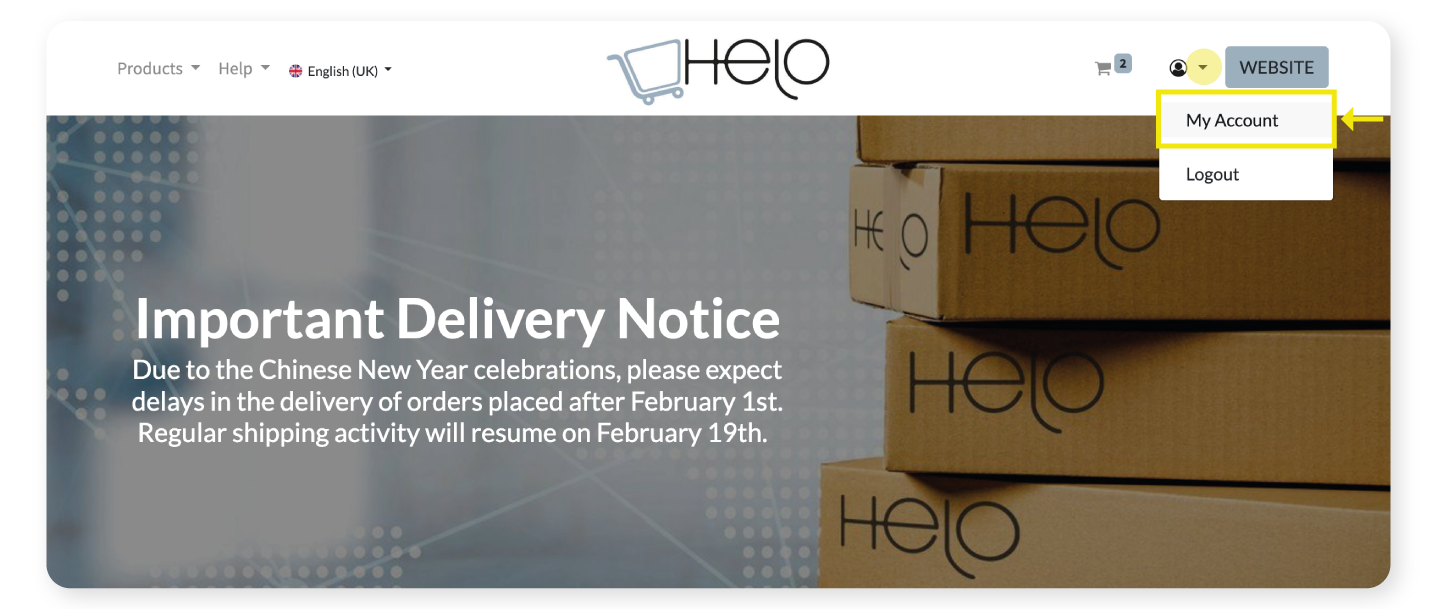
3. Click on “Subscription” on your account page.

4. Click on the Active Subscription you wish to modify on your Subscription page.

5. Click on the “Close Subscription” button on the top left of the Active Subscription page.
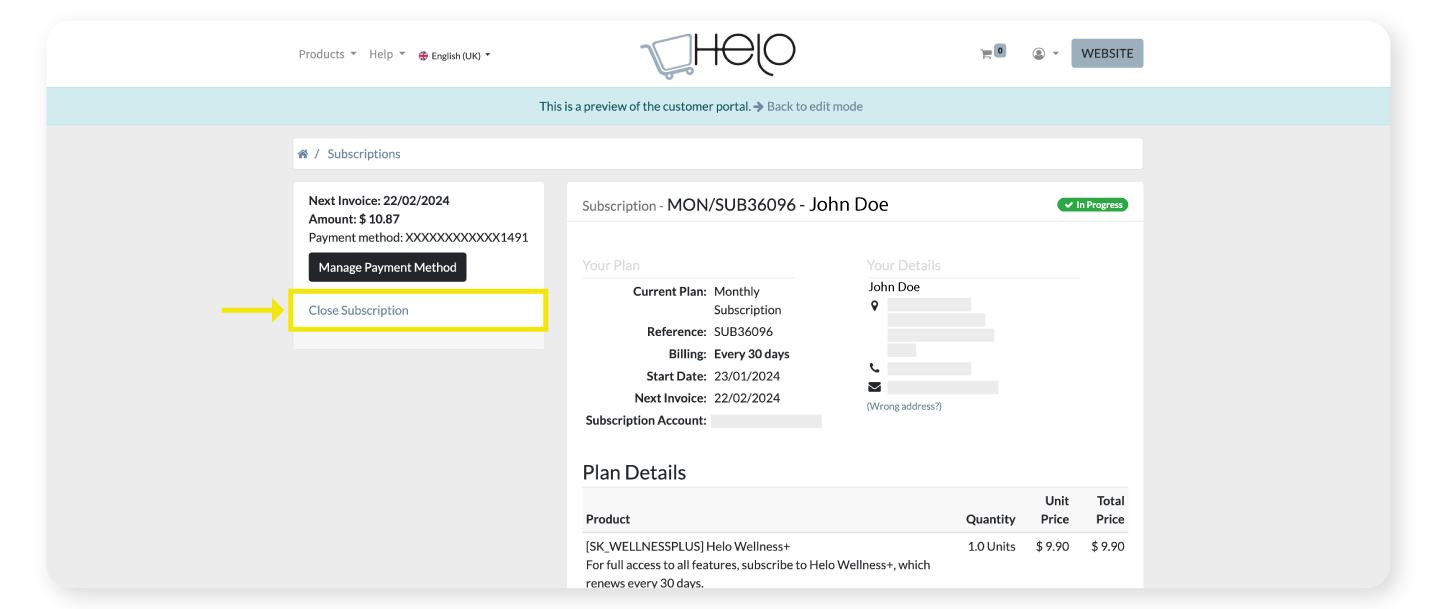
6. In the pop-up window, you can both choose from the drop down menu the reason you are cancelling the Autorenew and share feedback about it. Then click the “Confirm” button on the bottom right.
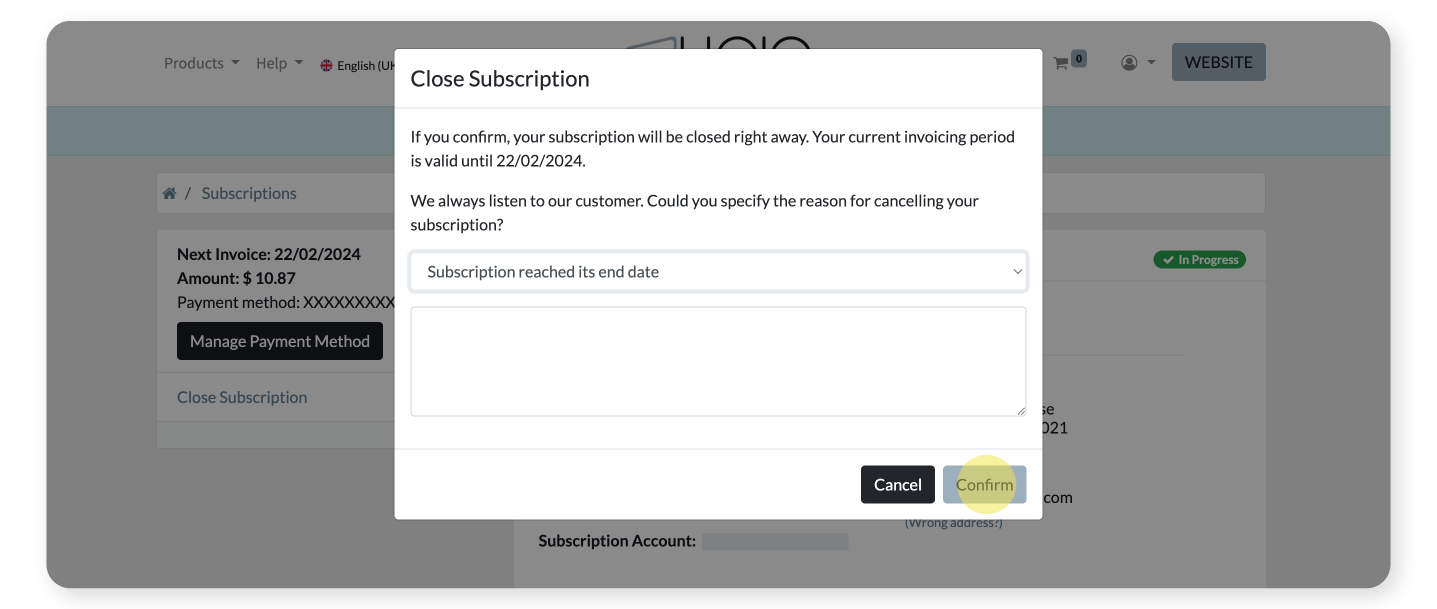
Please note: Your subscription will be identified as Closed but you will continue to have full access from the service until the end of the subscription month. If you decide to purchase a new Wellness+ from the Helo Health Shop, this will start immediately, terminating the previous one.