1. Log into your app.
2. Go to the “Device” page and click on “Blood Pressure calibration”.
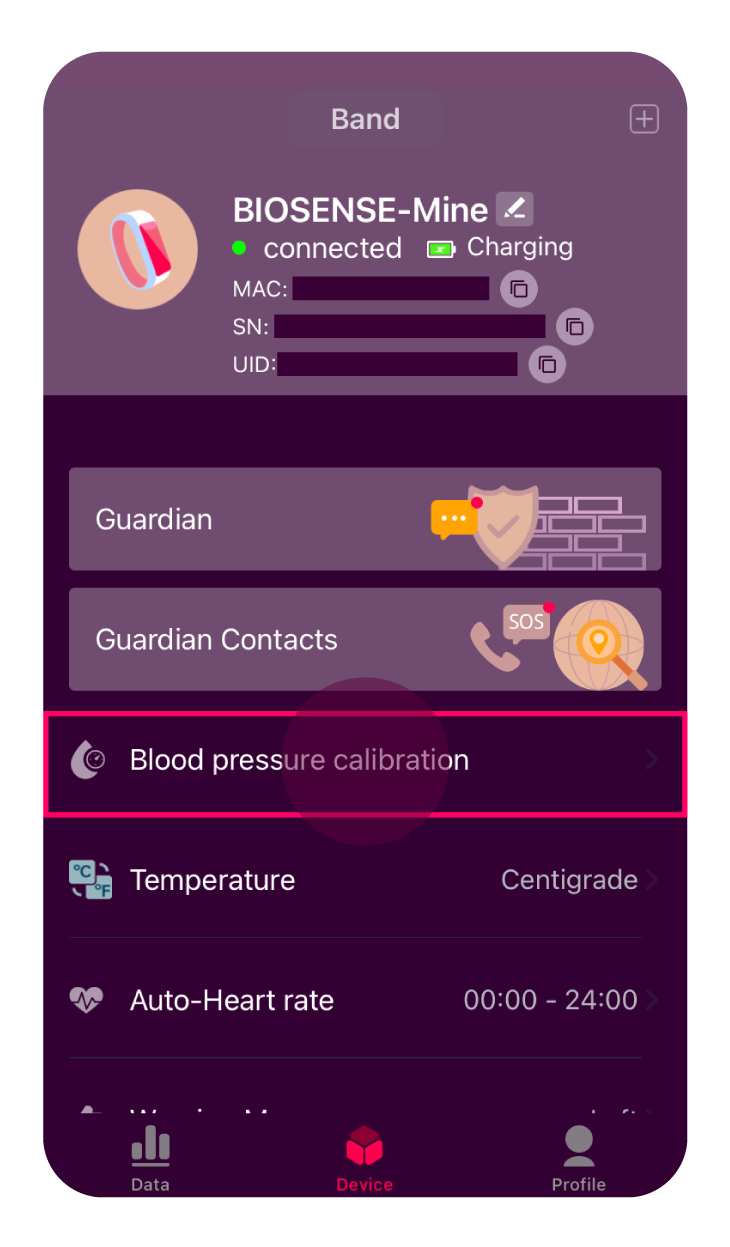
3. Perform the Calibration and click “Completed” once done.
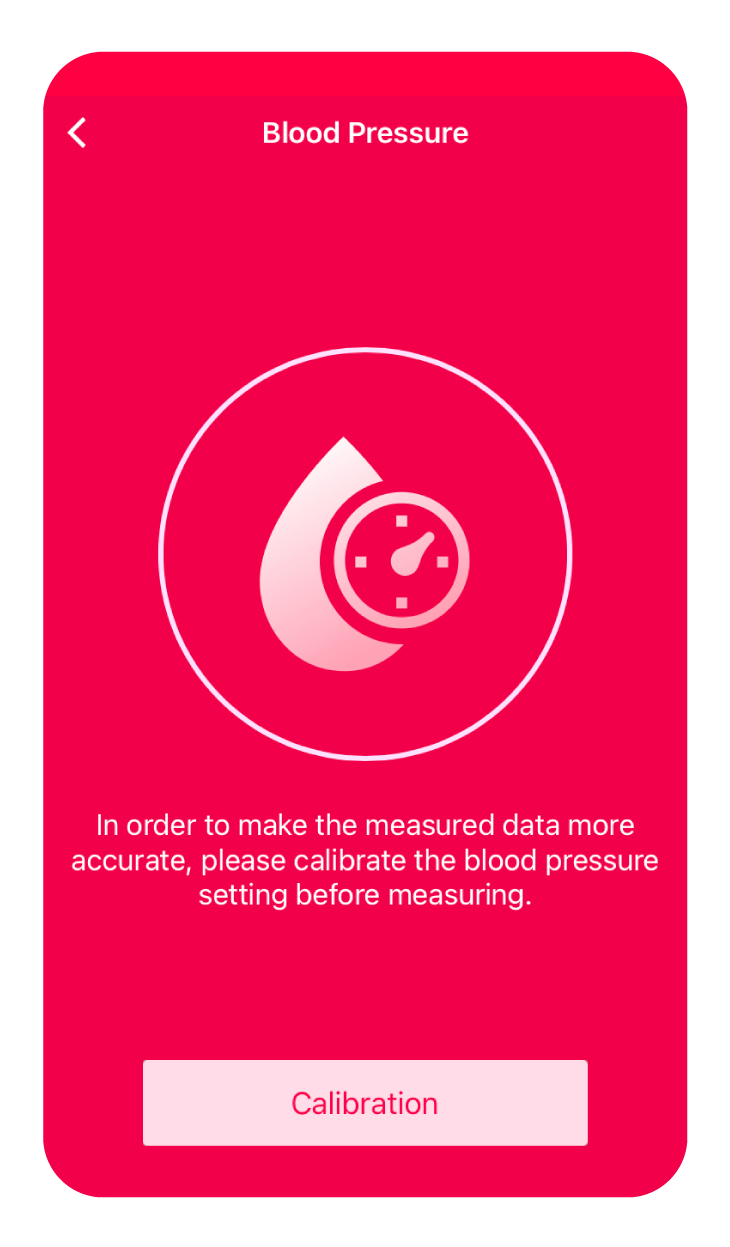
4. Log into your app again.
5. Go to the “Device” page and click on “Turn off the band”.
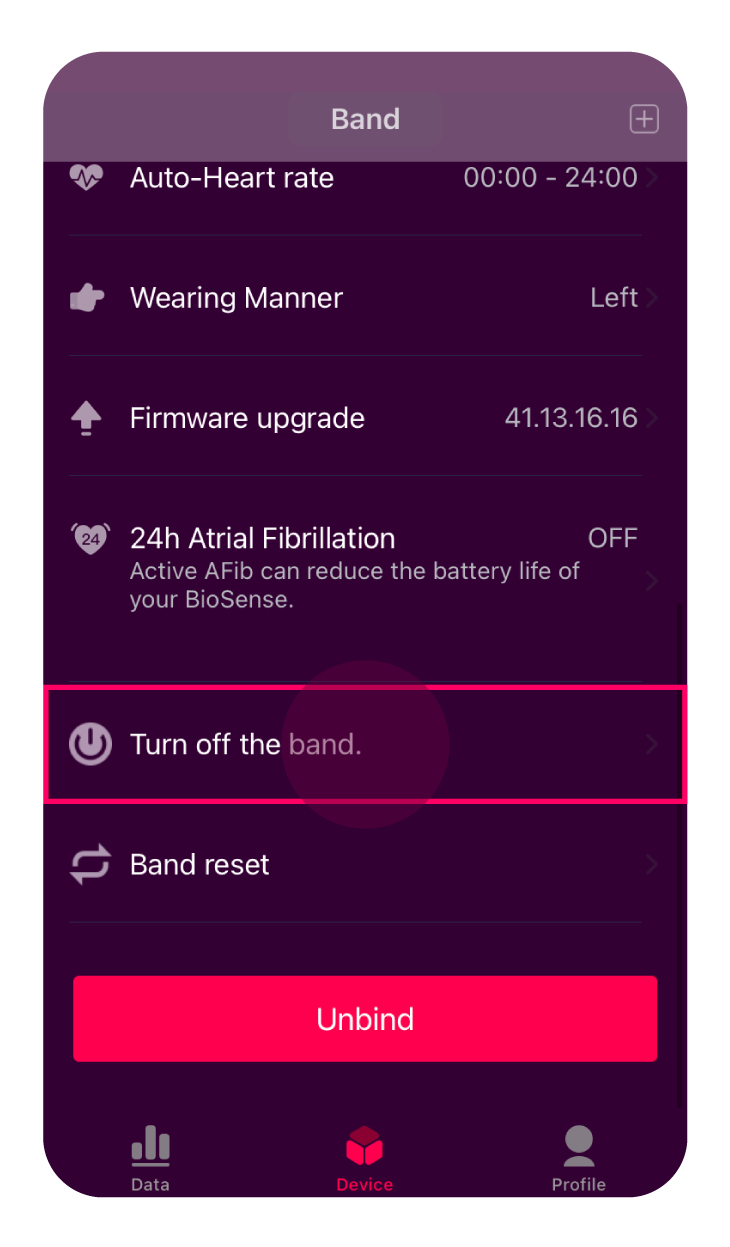
6. Restart the band and attempt the BP reading again.
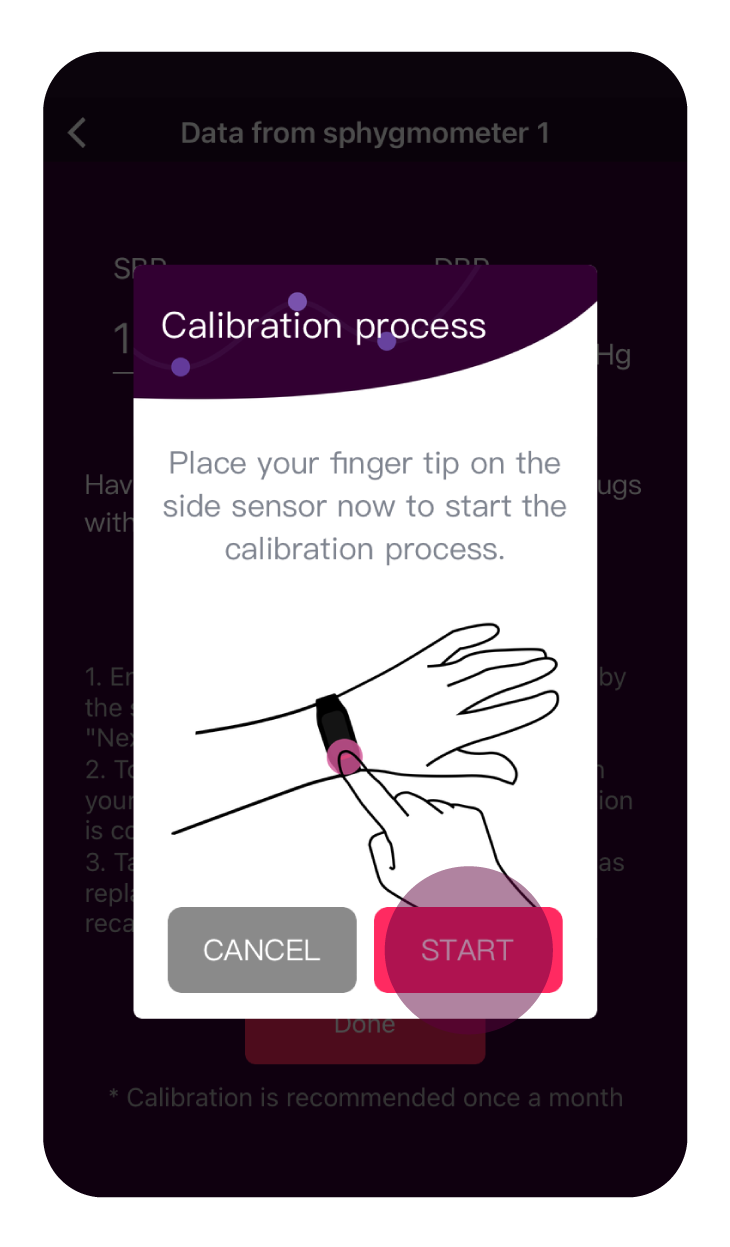
7. If the problem persists, Reset the Band.
Please note: We strongly recommend you calibrate your device once a month in order to capture the most accurate Blood Pressure results.