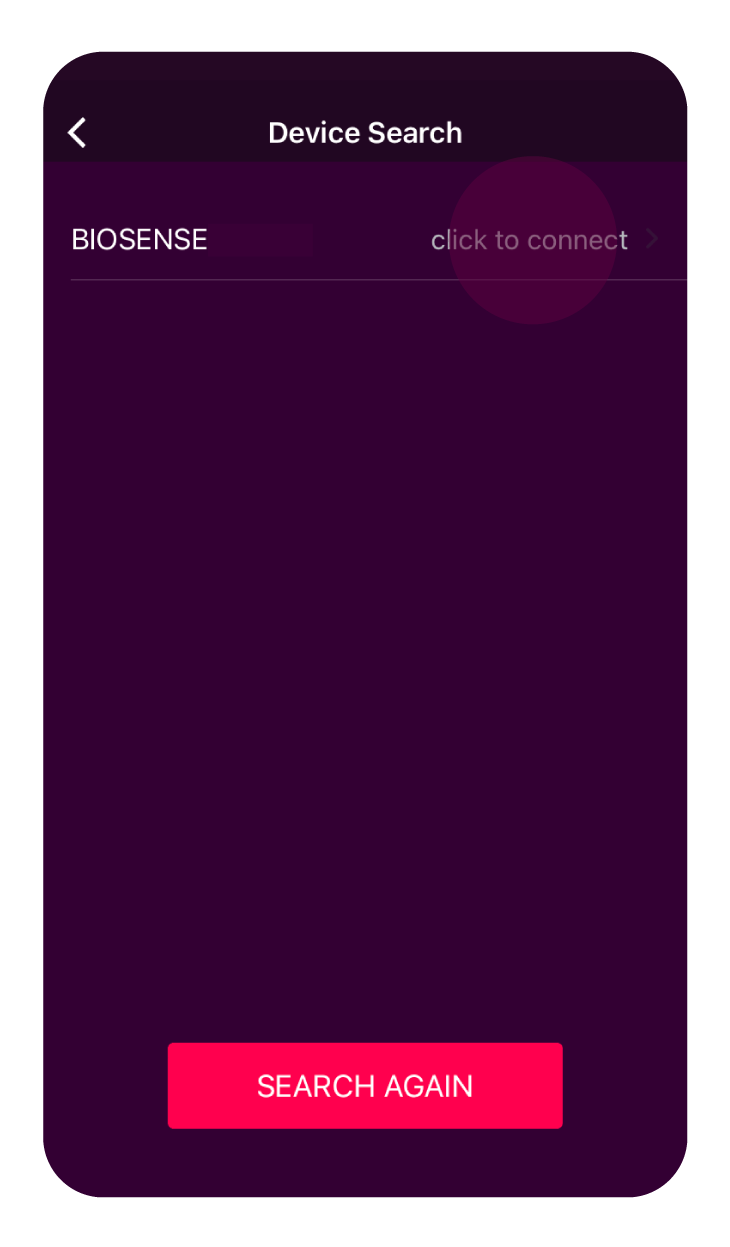It may happen sometimes that the health band links with the phone or some other apps, and this disables the connection between Helo app and device.
1. Check what the color of the BioSense touch LED light is. If the touch LED light is Blue, it means that it is connected to a phone. In this case, the phone's Bluetooth must be deactivated for 5 seconds and activated again.
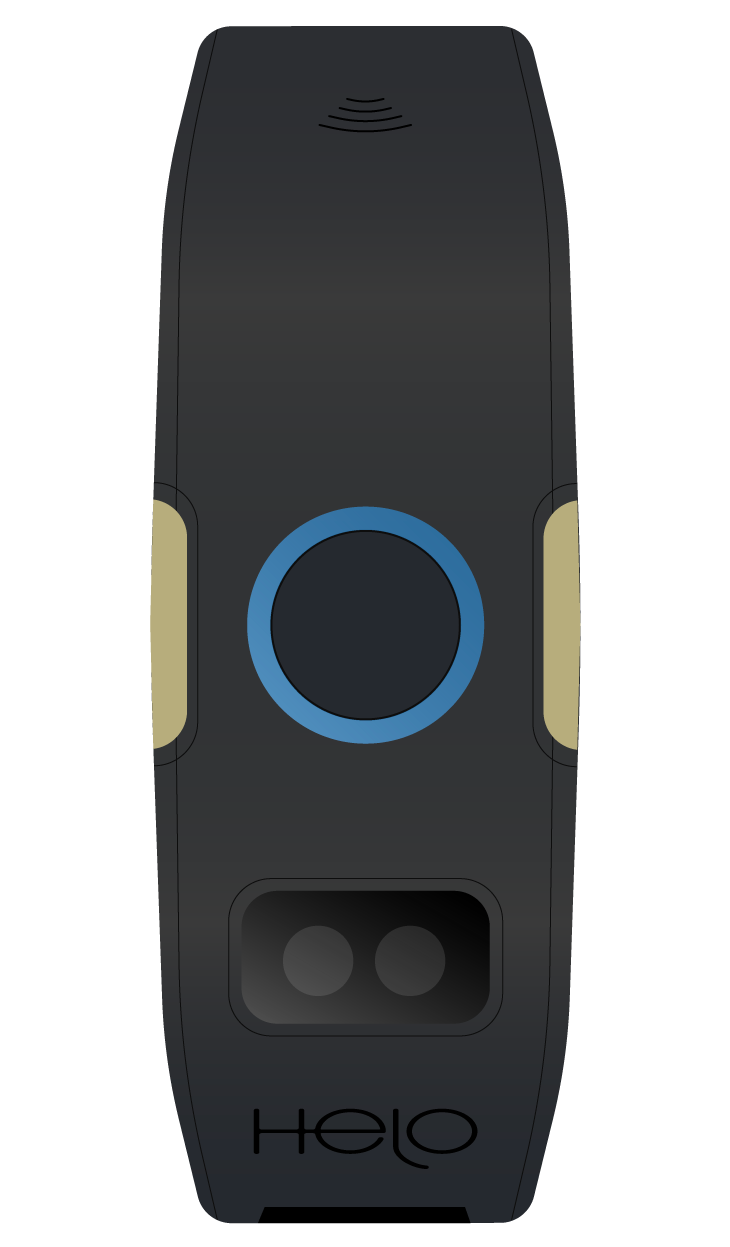
2. Log into the Helo app again. Go to the “Device” page and choose “Band”.
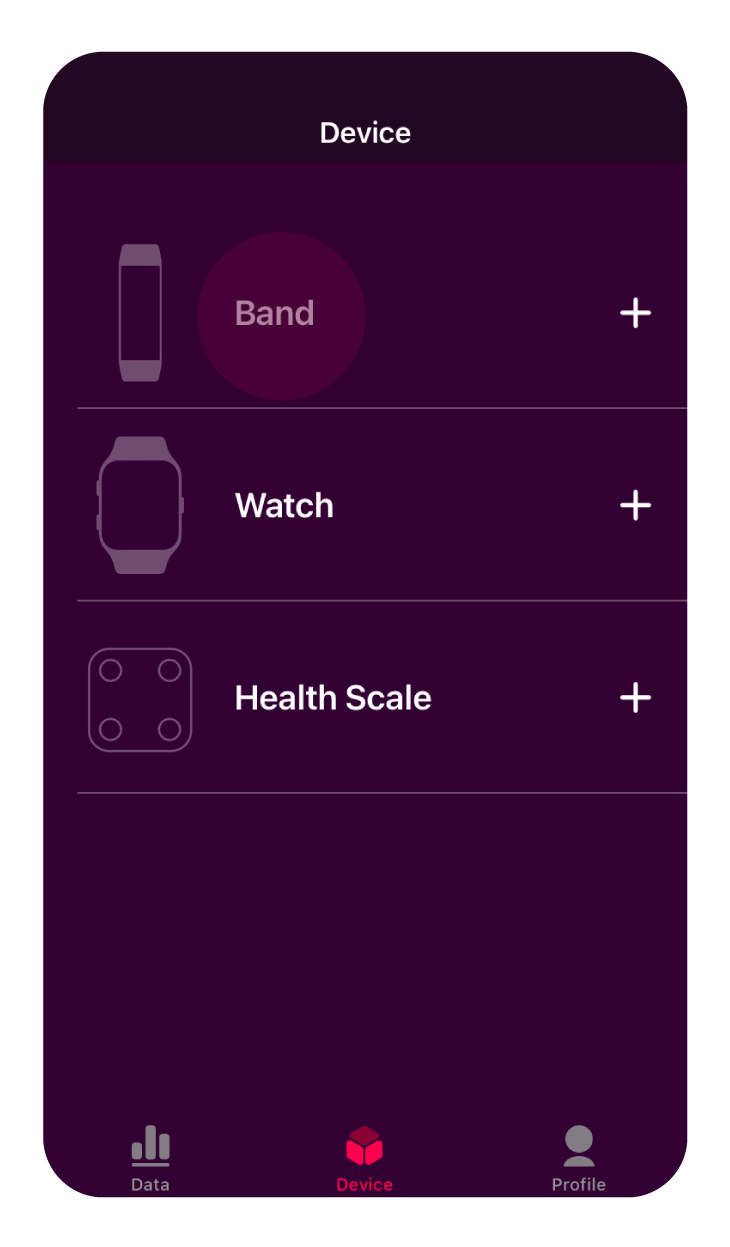
3. Now search for your device and link it back to the app.