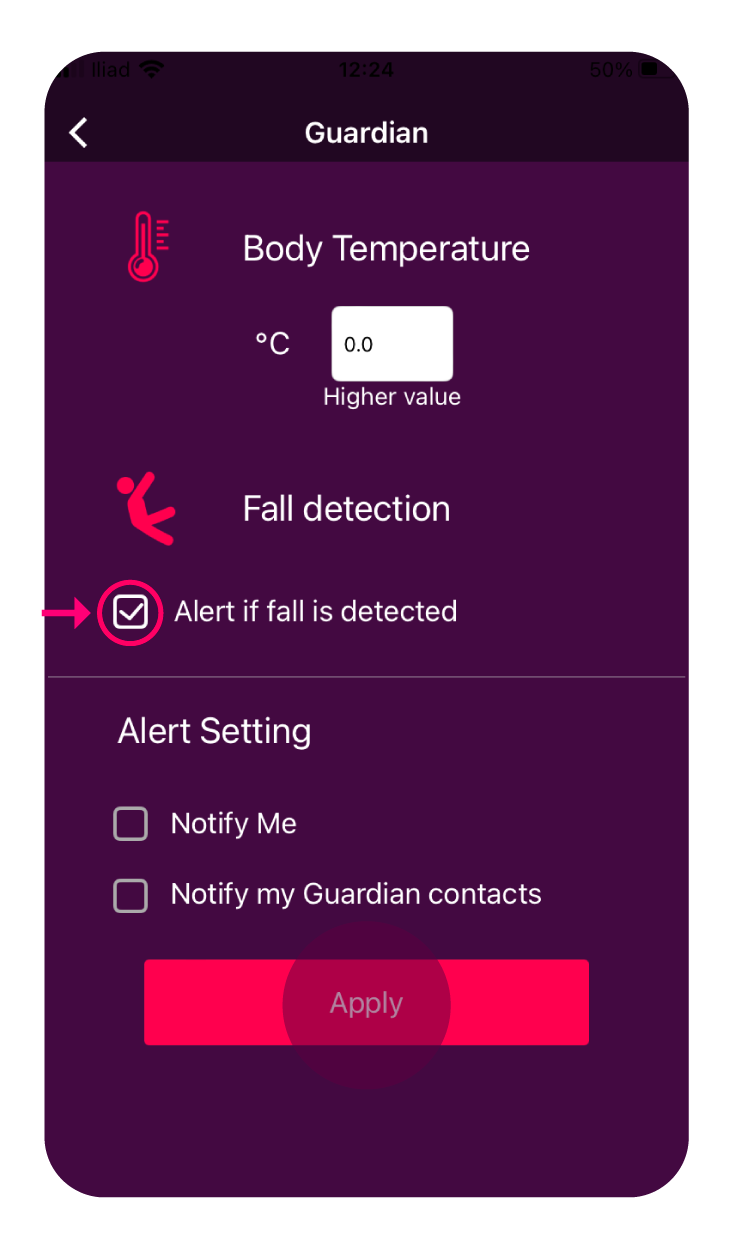Fall detection is able to alert your contacts if a fall episode is detected.
To activate the detection:
1. Log into your App and go to the Device page. Click on Guardian.
2. Scroll down until you find Fall detection. Select “Alert if fall is detected”.
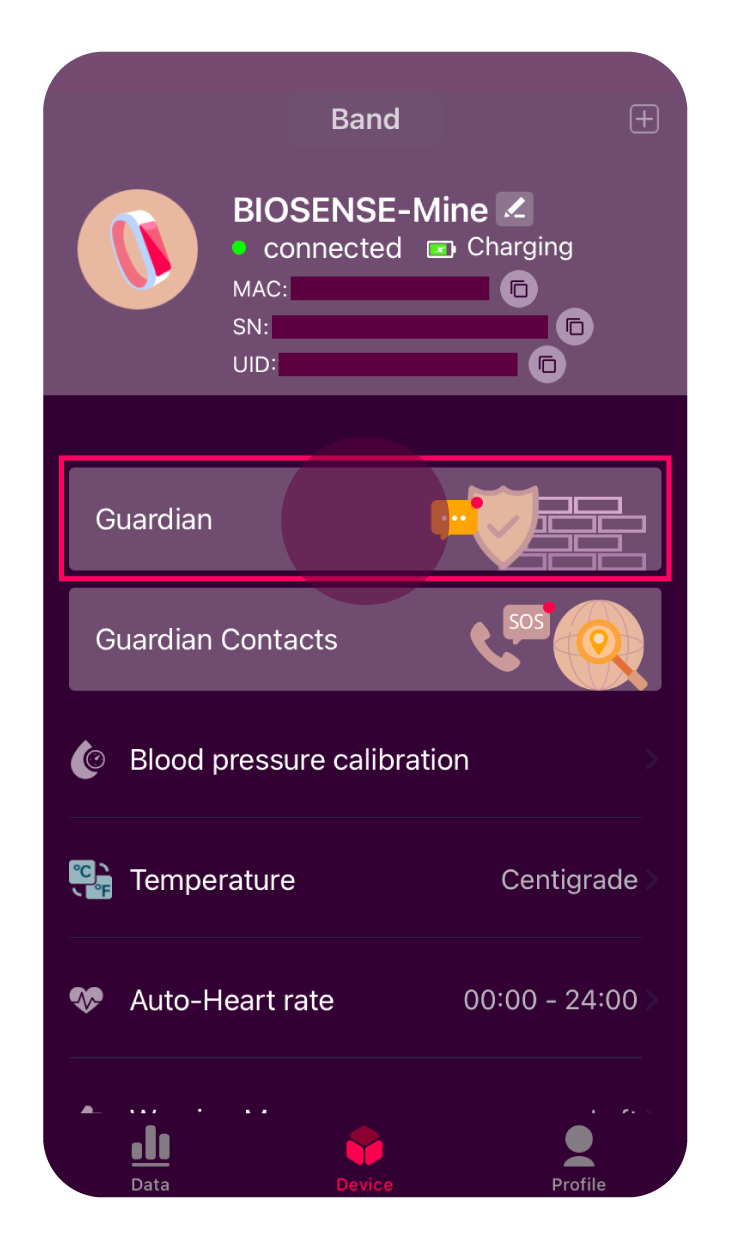
3. Confirm by clicking on the “Apply” button.