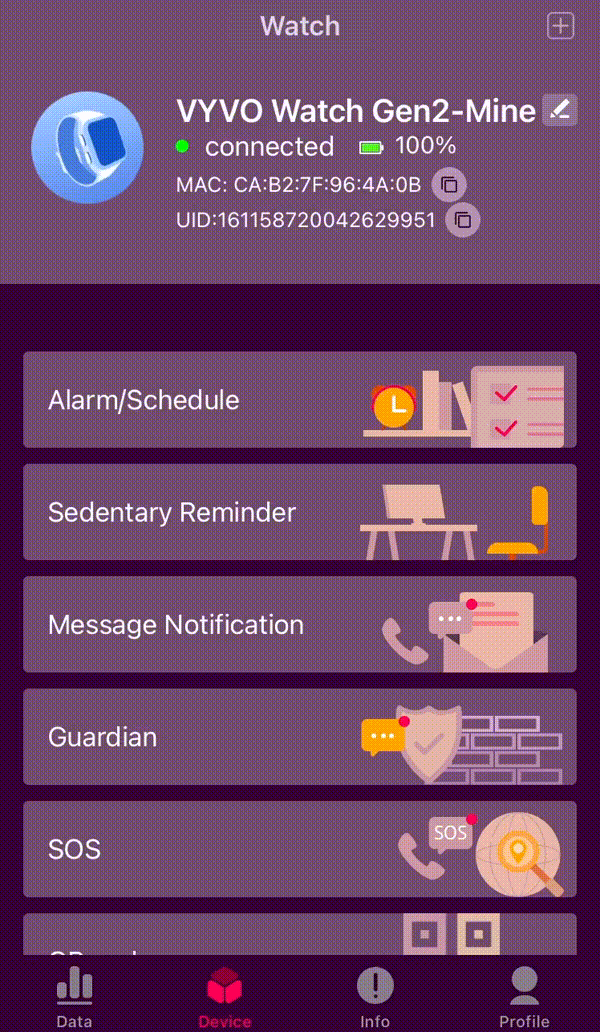- Log into the App and go to the “Device” page.
- Scroll down until you reach the “Unbind” button. Click on it and select “OK” in the pop up message to complete the unpairing.
Additional step for iOs system: Go to your smartphone Settings > Bluetooth > Select your device > click on the (i) icon > Click "Forget this device".