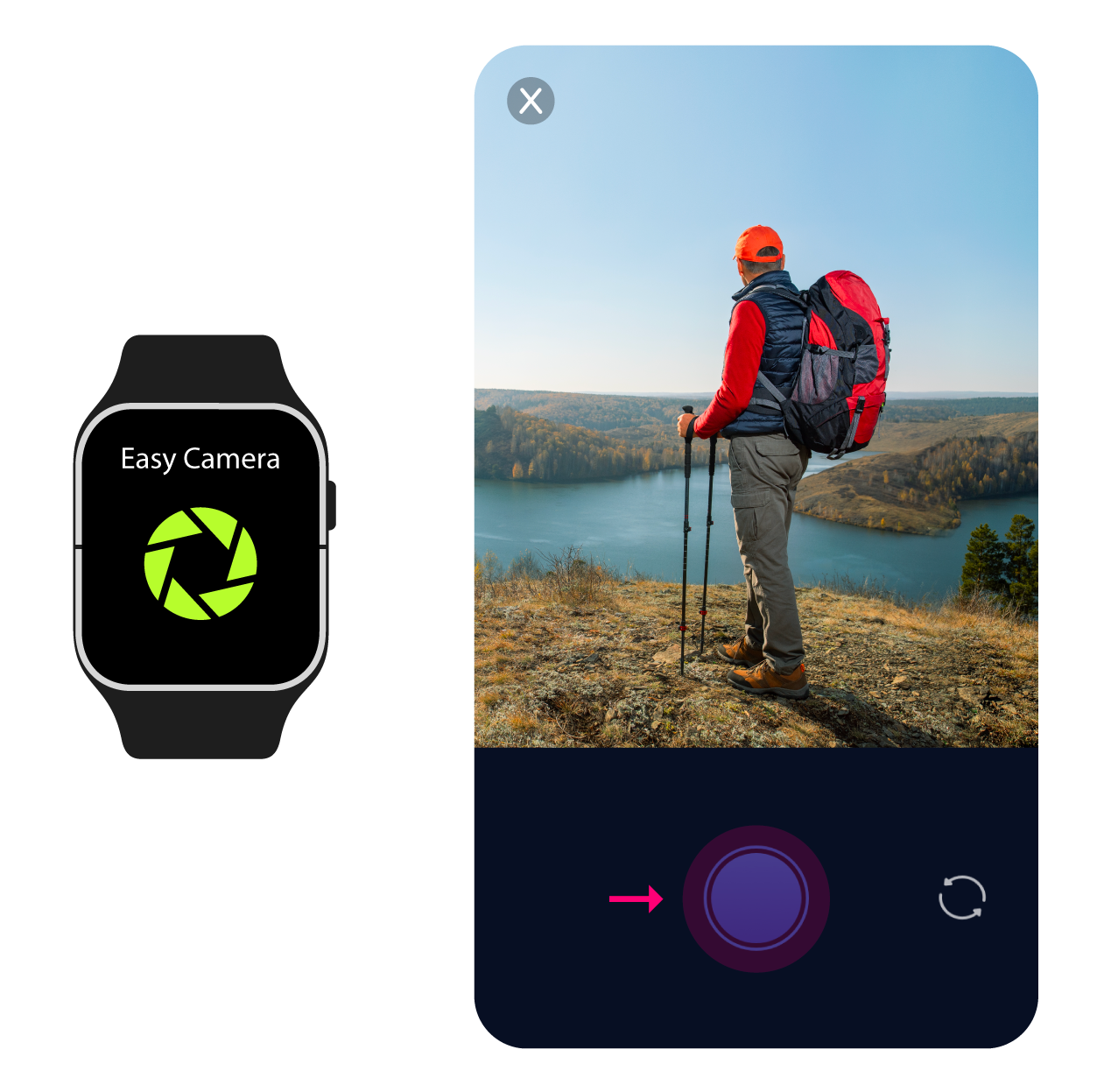The App allows you to take pictures on your phone using your Device. This can be useful when shooting selfies from a distance, as you can touch the lens icon displayed on the device screen to shoot the picture.
1. Log into the App and go to the Device page.
2. Scroll down until you reach “Easy Camera”.
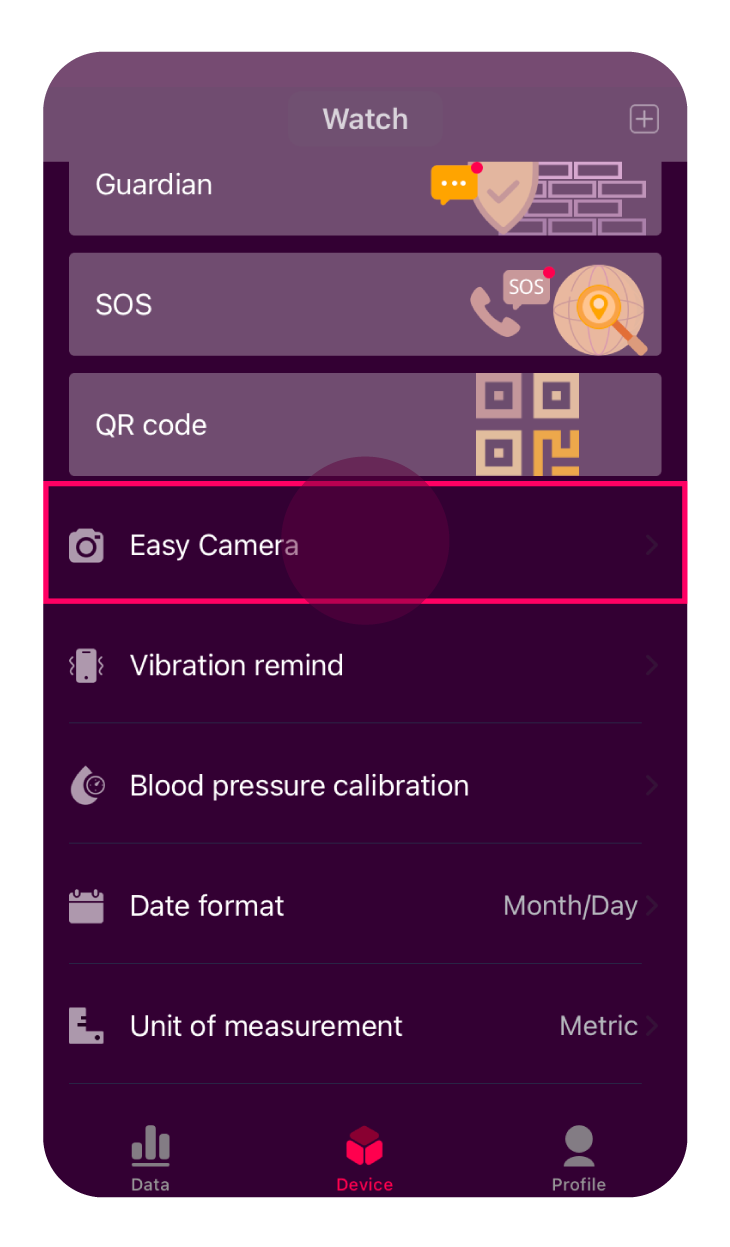
3. Just click on it to activate the camera. On your LifeWatch screen will be displayed a lens icon: touch it to capture the picture. Otherwise, you can just click on the blue button on the phone’s screen just like a regular smartphone camera.