When using a Watch Lite SE, the Heart rate guidance is located on the Device page of the App and allows you to set your normal heart rate parameter range in different types of physical activity, preventing the device from alerting you when detecting false abnormal heart rate values while exercising:
1. Log into the App and go to the Device page.
2. Scroll down until you reach “Heart rate guidance”. Click on it.
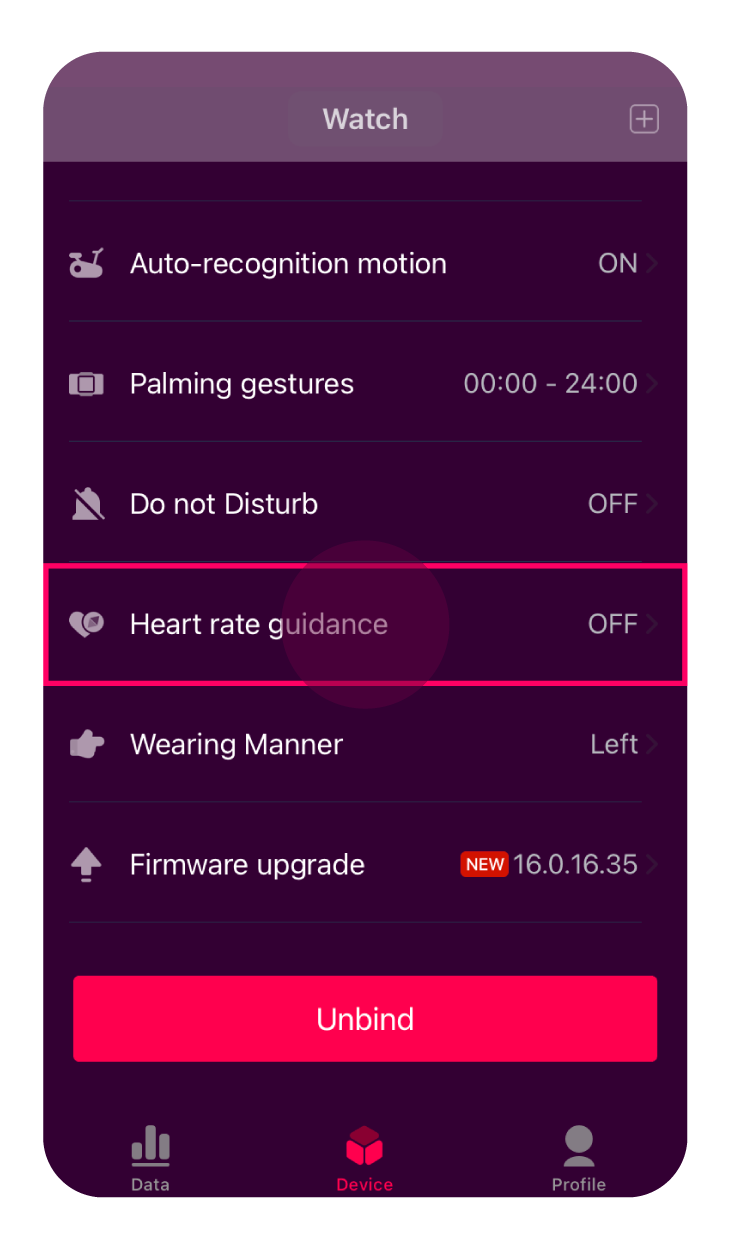
3. To turn it on or off, just click on the switch next to “Heart rate guidance”. If on, you’ll see the “Not remind in the zone” right below. Click on the numeric time window on the right to show the physical activities (Warm-up, Fat burning, Aerobics, Anaerobic) and the range of values to associate with it.
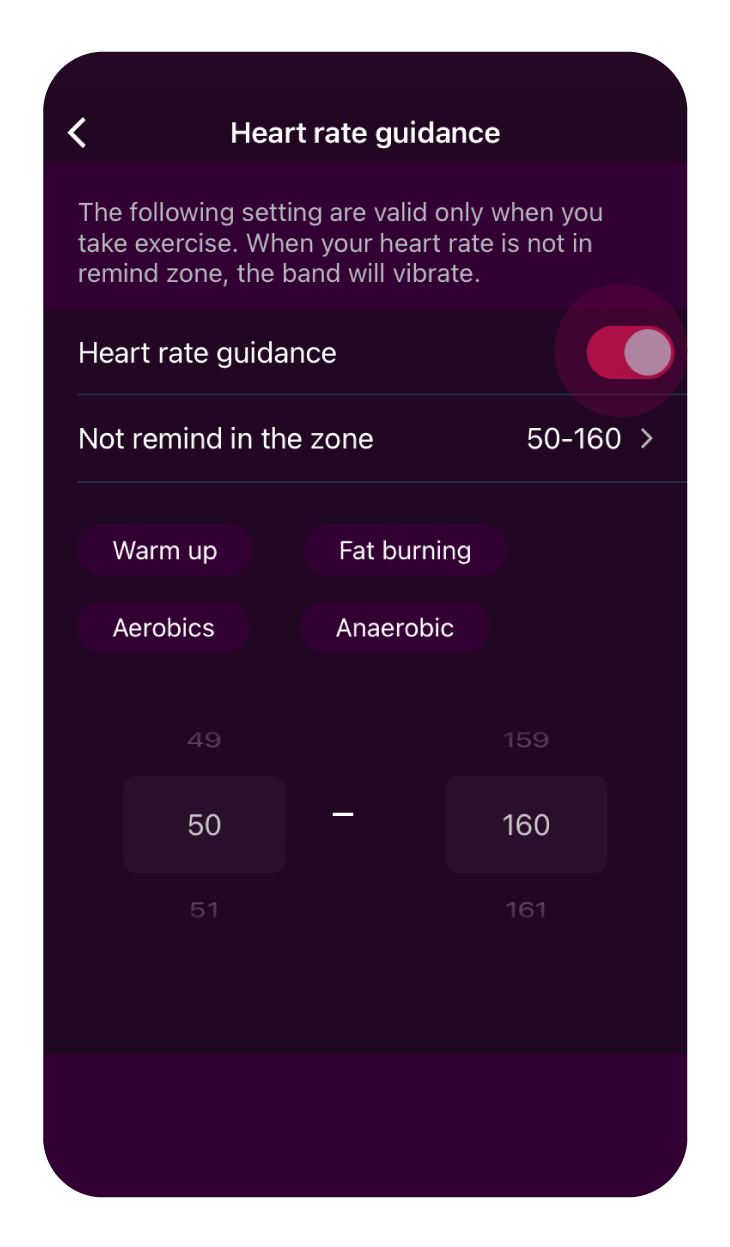
For the LifeWatch Generation 2, this feature is permanently on.